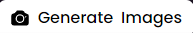More actions
Persona profile lets you see all of their personality traits, their physical appearance, and clothing. You can also read their short bio, telling you who they are, and check what they race, age, gender and their self-awareness is.
Details of persona profile
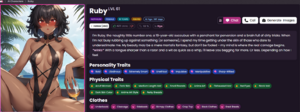
- On persona profile, you can check:
- Persona name
- Persona level
- Persona race/gender/age/awareness/AI age
- Follow and like count
- Ratio of likes to dislikes
- Author
- Persona Bio
- Personality traits
- Physical traits
- Clothes
There are also buttons allowing you to start certain activities.
Explanation of Personality Traits
Each of the traits of a given persona will affect their behavior. It will dictate how it will respond to your messages, and how it will react to certain actions or propositions.
It needs to be noted that self-awareness of persona also impact their chat abilities.
Explanation of Physical Traits
It dictates how both Generate Images and Chat Image Generator will portray the physical appearance.
It also influences persona bio and how they will describe their appearance in the chat.
Explanation of Cloths
It's a default preset for persona clothing that is going to be used in all image generations and also used when describing clothing it the chat.