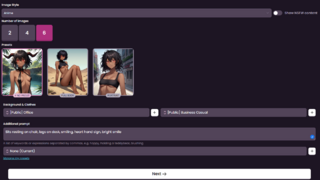More actions
What is Image Generation
Image Generator lets you bring your imagination into life by using Soulkyn AI model to generate images of a persona of your choosing. Allowing you to either use presets, presets with additional prompts, or go fully with just your own prompts. You can use a NSFW Toggle to enter a mode for generating more explicit content.
Images generated using NSFW option can be in violation of ToS regarding Persona Avatars and can not be used as such. Violation of it will cause the persona to be hidden from the public browsing, and will need to go through the appeal process to be returned to the public view.
How to use Image Generation
You can access Image Generator from either Persona Profile or Persona Gallery.

Now you can select the preset you want, add some of your own prompts to preset or use, # NO PRESET and freely use your own prompts to set up an image you would like to get.

To switch to NSFW mode, just toggle ![]() on, and then you will be able to use more NSFW presets or use,
on, and then you will be able to use more NSFW presets or use, # NO PRESET: EXPLICIT allowing you for more customized image.
Presets
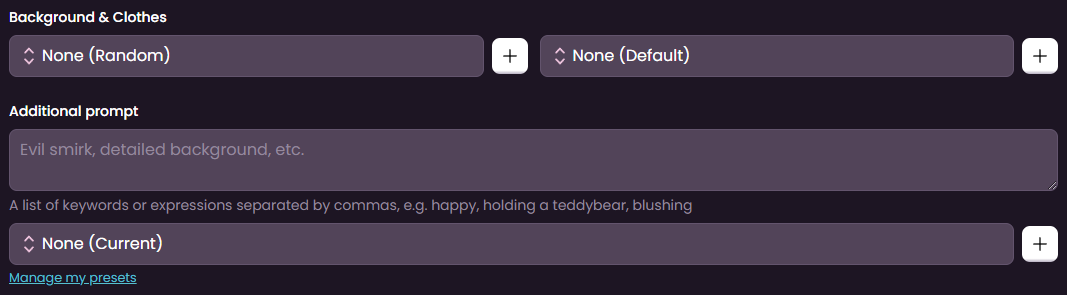
Here you can select one of the premade presets with the [PUBLIC] prefix or chose your own Clothes Presets, Background Presets and Prompts Presets.
As of 20.08.2024 There is no [PUBLIC] presets for Prompts Presets.
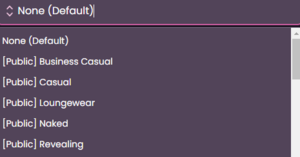
To select one of the presets, click on the arrows next to the name and select one that interests you from the drop-down menu.
From here, you can also create a new preset by clicking on ![]() , and filling the form that will pop out.
, and filling the form that will pop out.
If you are interested in how to make a preset, please go to the wiki page of the preset type you are interested in.
Generating Image

After you are done with your selection, click on next to finalize your selection and let the AI start the generation.
-
"Example of Generation."
-
"Prompts used for the example."
You can use ![]() to mark all of your generated images for deletion, or simply click
to mark all of your generated images for deletion, or simply click Delete on ones you wish to remove.
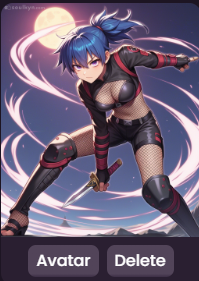
As an owner of a persona, you will also be able to use an additional option Avatar, to set image as persona avatar.
Please refer to the ToS before selecting your persona's avatar to avoid any problems related to explicit content.
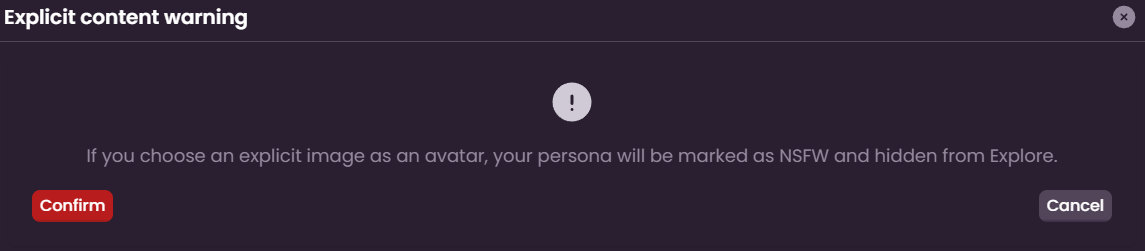
All accepted images will be moved to the Persona Gallery, and depending on if you generated images for your own persona or public one. They will be either available to the Soulkyn community or visible just for you.
AI image generation models
Anime - Original

This model generates an anime style images in a diverse range of art styles.
Anime - Enhanced

This model generates an anime style images in a diverse range of art styles. With higher accuracy to the prompts, more detailed image and better shadowing. It also generates backgrounds that blend better with the image and have better composition.
Realistic - Original

This model generates a realistic style images, creating life like persona and backgrounds.
Realistic - Depth/Cinematic

This model generates a realistic style images, creating life like persona and backgrounds. It generates images in style of a photoshoot, with better accuracy to prompts and more detailed backgrounds.